mplug-owl
Maintainer: joehoover

55

| Property | Value |
|---|---|
| Model Link | View on Replicate |
| API Spec | View on Replicate |
| Github Link | View on Github |
| Paper Link | View on Arxiv |
Get summaries of the top AI models delivered straight to your inbox:
Model overview
mplug-owl is an instruction-tuned multimodal large language model developed by researchers at X-PLUG. It is designed to generate text based on user-provided prompts and images, drawing on a modular approach that integrates visual knowledge and abstracting capabilities. This enables diverse unimodal and multimodal abilities through the collaborative interplay of different modalities. mplug-owl can be seen as a more capable successor to similar models like falcon-40b-instruct, zephyr-7b-alpha, stable-diffusion, blip, and instructblip-vicuna13b.
Model inputs and outputs
mplug-owl takes a text prompt and an optional image as inputs. It then generates text in response to the prompt, potentially incorporating information from the image. The model's output is a list of generated text sequences.
Inputs
- Prompt: The text prompt that provides the model with instructions and context for generating the output.
- Image: An optional image that the model can use to inform the generated text.
- Seed: A seed value for reproducible outputs. Set to -1 for a random seed.
- Debug: A boolean flag to provide additional debugging output in the logs.
Outputs
- Text sequences: A list of generated text sequences in response to the provided prompt and image.
Capabilities
mplug-owl has the ability to generate coherent and relevant text based on user-provided prompts and images. It can be used for a variety of tasks, such as image captioning, visual question answering, and multimodal story generation. The model's strength lies in its ability to integrate visual information with language understanding, allowing it to produce more contextual and grounded outputs.
What can I use it for?
mplug-owl can be a powerful tool for a range of applications, such as:
- Content Generation: Use the model to generate product descriptions, creative stories, or informative articles based on images and text prompts.
- Multimodal AI Assistants: Incorporate
mplug-owlinto conversational AI agents that can understand and respond to both text and visual inputs. - Automated Image Captioning: Generate informative captions for images to aid in search, accessibility, or content organization.
- Multimodal Storytelling: Create interactive narratives that seamlessly blend text and visuals, enhancing the user experience.
Things to try
Experiment with different types of prompts and images to see how mplug-owl can generate diverse and engaging outputs. Try prompting the model with abstract concepts or open-ended questions and observe how it leverages visual information to produce coherent and creative responses. Additionally, explore the model's ability to handle various styles of language, from formal to playful, and observe how it adapts to different tones and personalities.
This summary was produced with help from an AI and may contain inaccuracies - check out the links to read the original source documents!
Related Models

falcon-40b-instruct

38
The falcon-40b-instruct is a 40 billion parameter language model trained to follow human instructions. It is similar to models like codellama-70b-instruct, meta-llama-3-70b-instruct, codellama-34b-instruct, codellama-13b-instruct, and mistral-7b-instruct-v0.2 in its focus on performing tasks and following instructions. These models are part of a growing trend of large language models optimized for practical applications beyond just open-ended text generation. Model inputs and outputs The falcon-40b-instruct takes a text prompt as input and generates a text response. The model has several parameters that can be tuned to control the length, randomness, and other characteristics of the output. Inputs Prompt**: The text prompt to send to the model. Max Length**: The maximum number of tokens to generate. A word is generally 2-3 tokens. Temperature**: Adjusts the randomness of the outputs, with higher values resulting in more random and diverse text. Top P**: When decoding text, samples from the top p percentage of most likely tokens. Lower values will ignore less likely tokens. Repetition Penalty**: A penalty for repeated words in the generated text, with values greater than 1 discouraging repetition. No Repeat Ngram Size**: If set to a value greater than 0, all n-grams of that size can only occur once in the output. Stop Sequences**: A comma-delimited string specifying stop sequences. Multi-token stop sequences are supported. Seed**: A seed value for reproducible outputs. Set to -1 for a random seed. Debug**: A boolean flag to provide debugging output in the logs. Outputs The model generates a sequence of text in response to the input prompt. Capabilities The falcon-40b-instruct model is capable of following a wide variety of instructions and completing tasks, from creative writing to analysis and problem-solving. It can generate coherent and relevant text based on the provided prompt, and its parameters allow for fine-tuning the output to suit different needs. What can I use it for? The falcon-40b-instruct model could be used for a range of applications, such as: Generating creative content like stories, poems, or scripts Answering questions and providing information on a variety of topics Assisting with research and analysis tasks by summarizing information or generating insights Automating various writing tasks like email composition, report writing, or documentation The model's versatility and broad knowledge make it a potentially useful tool for individuals and organizations looking to leverage large language models for practical purposes. Things to try Some interesting things to try with the falcon-40b-instruct model include: Exploring the effects of different temperature and top-p settings on the model's output, and how they can be used to generate more diverse or focused text. Experimenting with the repetition penalty and no-repeat n-gram size to see how they impact the coherence and flow of the generated text. Providing the model with different types of prompts, from open-ended creative tasks to more structured instructions, and observing how it responds. Combining the model's outputs with other tools or techniques, such as data visualization or further fine-tuning, to create more complex applications. By testing the limits of the model's capabilities and finding novel ways to apply it, users can unlock its full potential and discover new and innovative uses for this powerful language model.
Updated Invalid Date

zephyr-7b-alpha

6
The zephyr-7b-alpha is a high-performing language model developed by Replicate and maintained by joehoover. It is part of the Zephyr series of models, which are trained to act as helpful assistants. This model is similar to other Zephyr models like zephyr-7b-beta and zephyr-7b-beta, as well as the falcon-40b-instruct model also maintained by joehoover. Model inputs and outputs The zephyr-7b-alpha model takes in a variety of inputs to control the generation process, including a prompt, system prompt, temperature, top-k and top-p sampling parameters, and more. The model produces an array of text as output, with the option to return only the logits for the first token. Inputs Prompt**: The prompt to send to the model. System Prompt**: A system prompt that is prepended to the user prompt to help guide the model's behavior. Temperature**: Adjusts the randomness of the outputs, with higher values being more random and lower values being more deterministic. Top K**: When decoding text, samples from the top k most likely tokens, ignoring less likely tokens. Top P**: When decoding text, samples from the top p percentage of most likely tokens, ignoring less likely tokens. Max New Tokens**: The maximum number of tokens to generate. Min New Tokens**: The minimum number of tokens to generate (or -1 to disable). Stop Sequences**: A comma-separated list of sequences to stop generation at. Seed**: A random seed to use for generation (leave blank to randomize). Debug**: Whether to provide debugging output in the logs. Return Logits**: Whether to only return the logits for the first token (for testing purposes). Replicate Weights**: The path to fine-tuned weights produced by a Replicate fine-tune job. Outputs An array of generated text. Capabilities The zephyr-7b-alpha model is capable of generating high-quality, coherent text across a variety of domains. It can be used for tasks like content creation, question answering, and task completion. The model has been trained to be helpful and informative, making it a useful tool for a wide range of applications. What can I use it for? The zephyr-7b-alpha model can be used for a variety of applications, such as content creation for blogs, articles, or social media posts, question answering to provide helpful information to users, and task completion to automate various workflows. The model's capabilities can be further enhanced through fine-tuning on specific datasets or tasks. Things to try Some ideas to try with the zephyr-7b-alpha model include generating creative stories, summarizing long-form content, or providing helpful advice and recommendations. The model's flexibility and strong language understanding make it a versatile tool for a wide range of use cases.
Updated Invalid Date

stable-diffusion

107.9K
Stable Diffusion is a latent text-to-image diffusion model capable of generating photo-realistic images given any text input. Developed by Stability AI, it is an impressive AI model that can create stunning visuals from simple text prompts. The model has several versions, with each newer version being trained for longer and producing higher-quality images than the previous ones. The main advantage of Stable Diffusion is its ability to generate highly detailed and realistic images from a wide range of textual descriptions. This makes it a powerful tool for creative applications, allowing users to visualize their ideas and concepts in a photorealistic way. The model has been trained on a large and diverse dataset, enabling it to handle a broad spectrum of subjects and styles. Model inputs and outputs Inputs Prompt**: The text prompt that describes the desired image. This can be a simple description or a more detailed, creative prompt. Seed**: An optional random seed value to control the randomness of the image generation process. Width and Height**: The desired dimensions of the generated image, which must be multiples of 64. Scheduler**: The algorithm used to generate the image, with options like DPMSolverMultistep. Num Outputs**: The number of images to generate (up to 4). Guidance Scale**: The scale for classifier-free guidance, which controls the trade-off between image quality and faithfulness to the input prompt. Negative Prompt**: Text that specifies things the model should avoid including in the generated image. Num Inference Steps**: The number of denoising steps to perform during the image generation process. Outputs Array of image URLs**: The generated images are returned as an array of URLs pointing to the created images. Capabilities Stable Diffusion is capable of generating a wide variety of photorealistic images from text prompts. It can create images of people, animals, landscapes, architecture, and more, with a high level of detail and accuracy. The model is particularly skilled at rendering complex scenes and capturing the essence of the input prompt. One of the key strengths of Stable Diffusion is its ability to handle diverse prompts, from simple descriptions to more creative and imaginative ideas. The model can generate images of fantastical creatures, surreal landscapes, and even abstract concepts with impressive results. What can I use it for? Stable Diffusion can be used for a variety of creative applications, such as: Visualizing ideas and concepts for art, design, or storytelling Generating images for use in marketing, advertising, or social media Aiding in the development of games, movies, or other visual media Exploring and experimenting with new ideas and artistic styles The model's versatility and high-quality output make it a valuable tool for anyone looking to bring their ideas to life through visual art. By combining the power of AI with human creativity, Stable Diffusion opens up new possibilities for visual expression and innovation. Things to try One interesting aspect of Stable Diffusion is its ability to generate images with a high level of detail and realism. Users can experiment with prompts that combine specific elements, such as "a steam-powered robot exploring a lush, alien jungle," to see how the model handles complex and imaginative scenes. Additionally, the model's support for different image sizes and resolutions allows users to explore the limits of its capabilities. By generating images at various scales, users can see how the model handles the level of detail and complexity required for different use cases, such as high-resolution artwork or smaller social media graphics. Overall, Stable Diffusion is a powerful and versatile AI model that offers endless possibilities for creative expression and exploration. By experimenting with different prompts, settings, and output formats, users can unlock the full potential of this cutting-edge text-to-image technology.
Updated Invalid Date
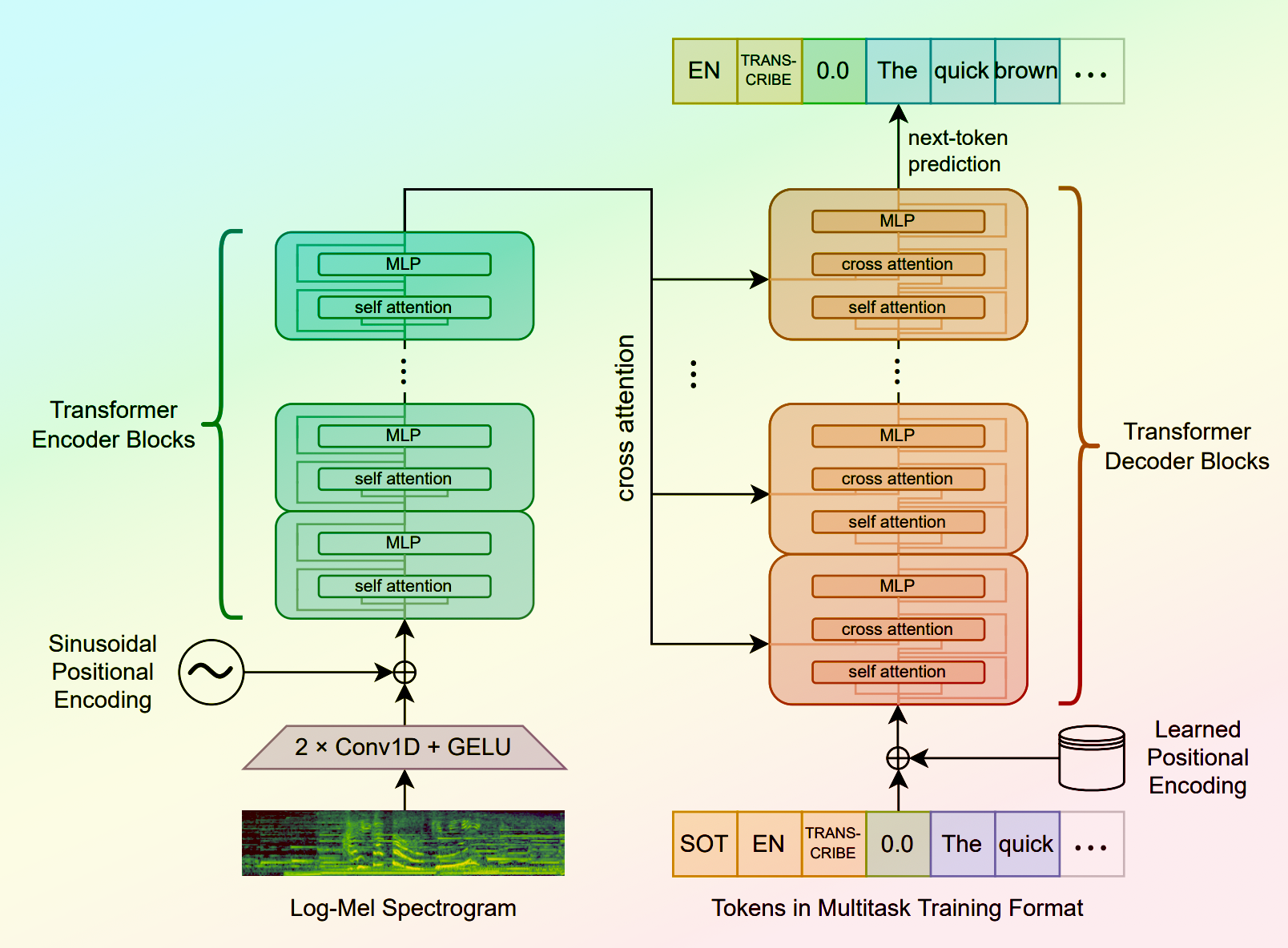
whisper

8.6K
Whisper is a general-purpose speech recognition model developed by OpenAI. It is capable of converting speech in audio to text, with the ability to translate the text to English if desired. Whisper is based on a large Transformer model trained on a diverse dataset of multilingual and multitask speech recognition data. This allows the model to handle a wide range of accents, background noises, and languages. Similar models like whisper-large-v3, incredibly-fast-whisper, and whisper-diarization offer various optimizations and additional features built on top of the core Whisper model. Model inputs and outputs Whisper takes an audio file as input and outputs a text transcription. The model can also translate the transcription to English if desired. The input audio can be in various formats, and the model supports a range of parameters to fine-tune the transcription, such as temperature, patience, and language. Inputs Audio**: The audio file to be transcribed Model**: The specific version of the Whisper model to use, currently only large-v3 is supported Language**: The language spoken in the audio, or None to perform language detection Translate**: A boolean flag to translate the transcription to English Transcription**: The format for the transcription output, such as "plain text" Initial Prompt**: An optional initial text prompt to provide to the model Suppress Tokens**: A list of token IDs to suppress during sampling Logprob Threshold**: The minimum average log probability threshold for a successful transcription No Speech Threshold**: The threshold for considering a segment as silence Condition on Previous Text**: Whether to provide the previous output as a prompt for the next window Compression Ratio Threshold**: The maximum compression ratio threshold for a successful transcription Temperature Increment on Fallback**: The temperature increase when the decoding fails to meet the specified thresholds Outputs Transcription**: The text transcription of the input audio Language**: The detected language of the audio (if language input is None) Tokens**: The token IDs corresponding to the transcription Timestamp**: The start and end timestamps for each word in the transcription Confidence**: The confidence score for each word in the transcription Capabilities Whisper is a powerful speech recognition model that can handle a wide range of accents, background noises, and languages. The model is capable of accurately transcribing audio and optionally translating the transcription to English. This makes Whisper useful for a variety of applications, such as real-time captioning, meeting transcription, and audio-to-text conversion. What can I use it for? Whisper can be used in various applications that require speech-to-text conversion, such as: Captioning and Subtitling**: Automatically generate captions or subtitles for videos, improving accessibility for viewers. Meeting Transcription**: Transcribe audio recordings of meetings, interviews, or conferences for easy review and sharing. Podcast Transcription**: Convert audio podcasts to text, making the content more searchable and accessible. Language Translation**: Transcribe audio in one language and translate the text to another, enabling cross-language communication. Voice Interfaces**: Integrate Whisper into voice-controlled applications, such as virtual assistants or smart home devices. Things to try One interesting aspect of Whisper is its ability to handle a wide range of languages and accents. You can experiment with the model's performance on audio samples in different languages or with various background noises to see how it handles different real-world scenarios. Additionally, you can explore the impact of the different input parameters, such as temperature, patience, and language detection, on the transcription quality and accuracy.
Updated Invalid Date